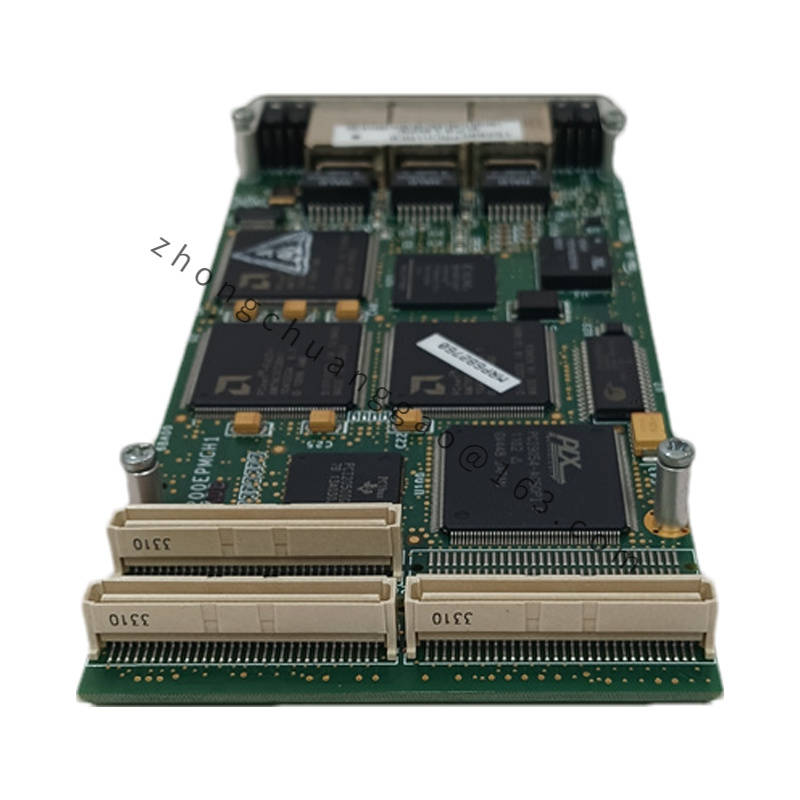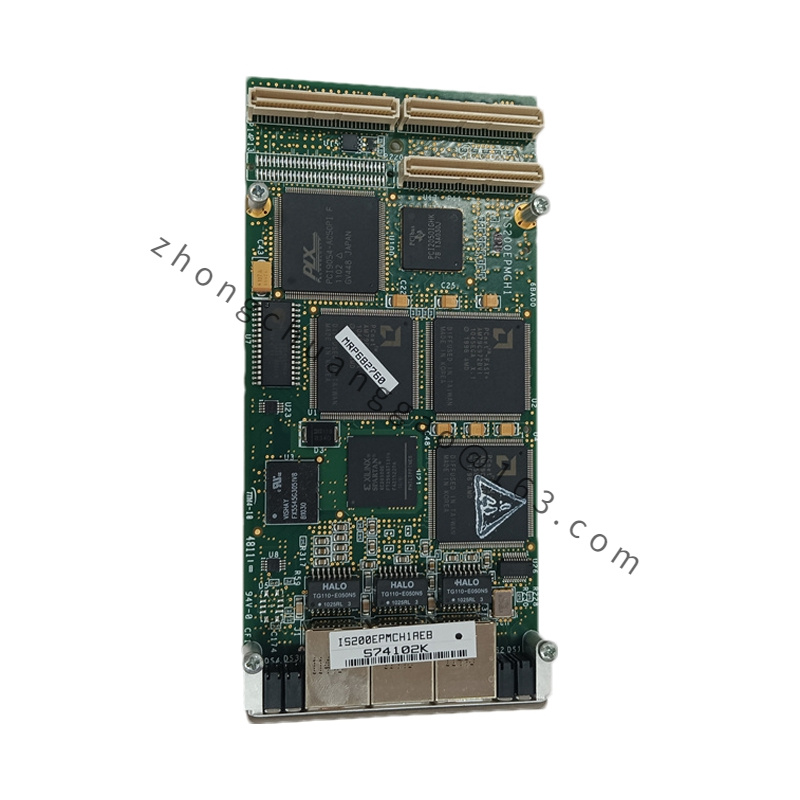Detailed content
Technical Specifications
- Model:
- Model Number: IS200EPMCH1
- Type:
- Category: Digital I/O Module (Part of the Mark VIe control system)
- Processor and Memory:
- Processor: Equipped with a high-performance processor to handle control and communication tasks.
- Memory: Includes memory for storing configuration data and system parameters.
- Input/Output:
- Inputs: Digital inputs for receiving signals from various sensors and field devices.
- Outputs: Digital outputs for controlling actuators and other external devices.
- Power Supply:
- Voltage: Typically operates on a 24V DC power supply, but specific requirements should be confirmed with the manufacturer’s documentation.
- Environmental Conditions:
- Operating Temperature: Designed to function within an industrial temperature range, often from -20°C to +60°C.
- Relative Humidity: Operates effectively in environments with 5% to 95% non-condensing relative humidity.
- Dimensions and Weight:
- Size: Compact design suitable for installation in control panels and industrial racks.
- Weight: Lightweight to facilitate easy installation and handling.
Features
- High-Performance Control:
- Processing Power: Capable of handling complex control algorithms and high-speed data processing.
- Reliability: Designed for high reliability in demanding industrial environments.
- Versatile I/O Capabilities:
- Digital Inputs: Accepts a variety of digital input signals for monitoring purposes.
- Digital Outputs: Provides digital output signals to drive and control external devices and actuators.
- Communication Interfaces:
- Communication Ports: Includes multiple communication interfaces for integration with other system components and networks.
- Protocols: Supports standard industrial communication protocols for seamless data exchange.
- User Interface:
- Configuration Tools: Provides configuration and diagnostic tools for setup and maintenance.
- Monitoring: Allows real-time monitoring of system performance and status.
- Industrial-Grade Design:
- Durability: Built to withstand harsh industrial conditions, including temperature fluctuations, vibrations, and electrical noise.
- Compliance: Meets industry standards for safety and performance.
Applications
- Industrial Automation:
- Usage: Used in industrial automation systems to monitor and control various processes and equipment.
- Application: Suitable for manufacturing, chemical processing, power generation, and other industrial sectors.
- Process Control:
- Role: Functions as a key component in process control systems, ensuring precise control and monitoring of industrial processes.
- Integration: Integrates with other control and monitoring devices for comprehensive process management.
- Data Acquisition:
- Purpose: Collects and processes digital data from field devices, supporting data-driven decision-making.
- Benefits: Enhances system visibility and operational efficiency through accurate data collection.
- SCADA Systems:
- Application: Used in SCADA (Supervisory Control and Data Acquisition) systems for remote monitoring and control of industrial processes.
- Features: Provides real-time data and control capabilities to operators and engineers.
- Building Automation:
- Usage: Applied in building management systems for controlling HVAC, lighting, and other building systems.
- Advantages: Improves building efficiency and occupant comfort through automated control.
Additional Considerations
- Installation and Maintenance: Follow the manufacturer’s installation guidelines for proper setup and ensure regular maintenance to keep the module operating effectively.
- Technical Support: For detailed specifications, configuration assistance, and troubleshooting, refer to GE’s official documentation or contact their technical support team.